Top 10 Interview Questions & Answers | OSI Model
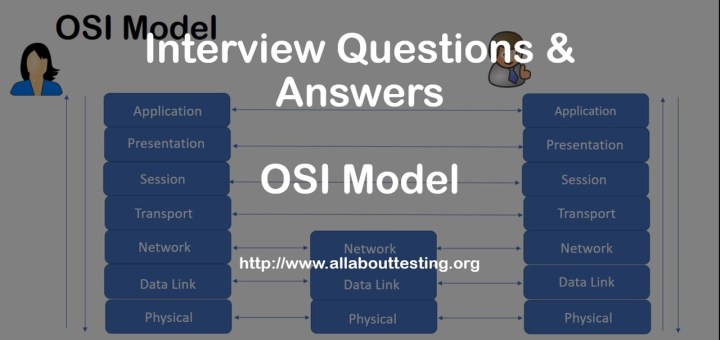
The OSI (Open Systems Interconnection) model is an important concept if you want to understand networking. Remember, the OSI model is not a network architecture as it does not specify services and protocols at each layer.
It is a conceptual framework to understand and describe how different networking protocols communicate over a network.OSI model helps give an idea related to each layer's functionality and the inflows and outflows from different layers. It consists of seven hierarchical layers, each responsible for specific functions involved in transmitting data from one point to another.
Today, our focus will be on addressing the commonly asked interview queries related to the OSI model.
OSI Model Interview Questions and Answers
Q1. Define OSI layers.
Ans: OSI stands for Open System Interconnection. There are 7 layers in the OSI model and each layer has a different capability. OSI model helps networking professionals understand information flow from source to destination. However, the OSI model does not perform any function in the networking process.
An OSI layer refers to one of the seven hierarchical levels within the OSI model. Each layer has specific functions and responsibilities in facilitating communication and data exchange between devices over a network.
Remember, all devices and software applications use the OSI model to explain data flow between source and destination.

Click Here for CCNA Interview Questions
Q2. Are there any alternative models to the OSI model? If yes, define it.
Ans: TCP/IP is the alternate model that also explains the information flow in the network. It is a simpler representation compared to the OSI model but contains fewer details of protocols than the OSI model.

| Parameter | OSI model | TCP/IP Model |
| Number of Layers | Consists of seven distinct layers. | Comprises four layers. |
| Development | Developed by the International Organization for Standardization (ISO). | Evolved from ARPANET and standardized by DARPA. |
| Use and Adoption | Used as a guideline for network design and understanding protocols. | Fundamental model for the development and functioning of the internet. |
| Layer Interaction | Emphasizes the separation of functions into distinct layers. | Allows some overlap and flexibility between layers. |
| Detail Level | Provides a more detailed and structured approach to networking. | Offers a simpler and more practical view of networking principles. |
Q3. What is the difference between TCP and UDP?
Ans: TCP and UDP: Comparison between Two Transport Protocols
| TCP | UDP | |
|---|---|---|
| Acronym | Transmission Control Protocol | User Datagram Protocol |
| Connection | Connection Oriented Protocol | Connection Less Protocol |
| Function | Message transfer from source to destination in an ordered and error-checked stream. | Message transfer from one point to another without checking any order and any error in the stream. |
| Usage | High reliability More transmission time | Low reliability Less transmission time |
| Reliability | Guarantee Data transfer and arrives in the same order in which it was sent. | No guarantee that the messages or all packets sent would reach from source to destination. |
| Other protocols | HTTP, HTTPs, FTP, SMTP, Telnet | DNS, DHCP, TFTP, SNMP, RIP, VOIP |
| Header size | TCP header size is 20 bytes | UDP header size is 8 bytes |
| Headers | Fields in TCP Header 1. Sequence Number, 2. AcK number, 3. Data offset, 4. Reserved, 5. Control bit, 6. Window, 7. Urgent Pointer 8. Options, 9. Padding, 10. CheckSum, 11. Source port, 12. Destination port | Fields in UDP Header 1.Length, 2.Source port, 3.Destination port, 4.CheckSum |
| Handshake | Three-way handshake | No handshake |
| Data Flow Control | It controls the flow of data | Does not have an option for flow control of data |
Q4. What is the importance of the Physical Layer in the OSI model?
Ans: The physical layer is the first layer that connects systems physically and resembles the actual transfer of information from source to destination in the form of bitstream - electrical impulse, light, or radio signal.
In simple words, it accepts a frame from the data link layer and converts it into bits. It also accepts bits from the physical medium and converts them into the frame. It helps in managing the Network Interface Card's (NIC) hardware interface such as cabling, voltage levels, etc.
Standard protocols for this layer are EIA/TIA-232, EIA/TIA-449, X.21, HSSI, V.24, V.35, and SONET.
Q5. Which layers perform error detection and flow control?
Ans: On receiving and while transmission of information, Layer 2 - Data Link layer decoded and encoded data into bits. This layer is the firmware layer of NIC. It converts datagrams into frames and also adds start and stop flags to each frame.
The data link layer is further divided into two sublayers: The Media Access Control (MAC) layer and the Logical Link Control (LLC) layer. This layer also performs error checking and flow control.
Q6. How does the network administrator detect the problem?
Ans: Network administrators may use the OSI model to understand the information flow and try to find problems by further understanding each layer's protocols. Experience in networking reduces the time to find problems and resolve them. Network problems may be a loose physical connection, configuration issues, etc.
| Detection Method | Description |
| Network Monitoring Tools | Technical software that continuously collects network data to identify problems or patterns indicating issues. |
| Log Analysis | Examination of system logs to detect anomalies or errors in device logs that might indicate network problems. |
| Packet Sniffers | Tools capturing and analyzing data packets to identify anomalies or specific issues with data transmission. |
| Ping and Traceroute | Basic diagnostic tools for checking connectivity and tracing the path packets take to identify network failures. |
| Performance Metrics | Monitoring bandwidth usage, latency, packet loss, and throughput to detect performance bottlenecks or irregularities. |
| Network Tests | Conducting bandwidth tests or stress tests to assess network capacity and identify weaknesses under load. |
| Hardware Inspection | Physical inspection of devices, cables, ports, and connections to identify hardware-related issues or faults. |
| Security Audits | Regular scans and audits to detect security-related problems like unauthorized access or vulnerabilities. |
Click Here for Practical Examples of OpenSSL
Q7. What is the difference between Flow Control and Error Control?
Ans: As the name suggests, flow control controls the rate of information transmitted to ensure the receiver's efficient delivery of data. While error controls check and correct errors in the data bits and packets.
| Parameter | Flow Control | Error Control |
| Purpose | Regulates data transmission to prevent congestion | Ensures the integrity of data during transmission |
| Objective | Matches sender speed to receiver capabilities | Detects and corrects errors in transmitted data |
| Layer of Operation | Typically operates at the transport layer | Can operate at various layers (data link, transport, etc.) |
| Functionality | Manages data flow to prevent overload | Detects and corrects errors using checksums, CRC, etc. |
| Examples | TCP sliding window mechanisms | TCP retransmission of lost packets, checksums |
Q8. What is Data encapsulation?
Ans: Data encapsulation is a process of adding extra information at each layer of the OSI model while information flows from one host to another host. Information such as source and destination address, protocol information, type of data, etc.
It involves adding specific protocol headers to data at each OSI layer and creating packets or frames. It readies data for network transmission, ensuring integrity and facilitating effective communication by layering control information for different functions within the OSI model.
Q9. What are the differences between the MAC sublayer and the LLC sublayer?
Ans: MAC sublayer stands for Media Access Control layer. MAC address works on Layer 2- Data Link Layer. This layer controls the permission of data to be transmitted.
LLC sublayer stands for Logical Link Control layer. This layer controls frame synchronization, flow control, and error checking.
Q10. What is the difference between Half-Duplex and Full-Duplex?
Ans: In a half-duplex, information can flow in both directions but not simultaneously. While in full-duplex, information can flow in both directions simultaneously.
| Parameter | Half-Duplex | Full-Duplex |
| Transmission | Data transmission in both directions, but not simultaneously. | Simultaneous two-way data transmission. |
| Data Flow | Data can flow in only one direction at a time. | Allows data to flow in both directions simultaneously. |
| Communication | Alternates between sending and receiving. | Sends and receives data concurrently. |
| Collisions | Susceptible to collisions on shared media. | Less susceptible to collisions, often used in switched networks. |
| Examples | Walkie-talkies, Ethernet in half-duplex mode. | Ethernet in full-duplex mode, telephones. |
Miscellaneous Questions
Q. Explain the role of the presentation layer.
Ans: The presentation layer is number 6 in the OSI model. On the sending system, It will receive data from the application layer, transform and encrypt it in a legible format, and pass it to the session layer. The receiving system simply converts the incoming data from the session layer so that data is readable at the application layer.
Q. Explain the role of the Transport layer.
Ans: The presentation layer is number 4 in the OSI model. I am listing different roles of the transport layer as mentioned below:
- to check the reliability of the data
- flow control of data
- to check the order of data
- ensure the reliability of data
- to prevent congestion
Q. Which protocols correspond to individual layers within the OSI model?
Ans:
| OSI Layer | Protocols |
| Application | HTTP, FTP, SMTP, SNMP, DNS, DHCP |
| Presentation | SSL/TLS, JPEG, MPEG, ASCII, GIF |
| Session | NetBIOS, RPC, PPTP, SMB |
| Transport | TCP, UDP, SCTP |
| Network | IP, ICMP, OSPF, BGP, RIP |
| Data Link | Ethernet (802.3), MAC, ARP, PPP, DSL |
| Physical | USB, Ethernet cables, Wi-Fi (802.11), Bluetooth |
Q. What is a MAC Address format?
Ans:
A MAC (Media Access Control) address is a unique identifier assigned to network interfaces for communication on a network.
The format of a MAC address is typically represented as a series of six pairs of hexadecimal digits separated by colons or hyphens.
For example, a MAC address might look like this: 00:1A:2B:3C:4D:5E or 00-1A-2B-3C-4D-5E.
Q. What is OSPF?
Ans:
OSPF (Open Shortest Path First) is a dynamic routing protocol used in IP networks. It determines optimal paths based on link states, employing a link-state algorithm.
OSPF routers exchange information, enabling efficient, adaptable routing by constructing a topology database, crucial for medium to large-sized networks' efficiency and scalability.
Subscribe us to receive more such articles updates in your email.
If you have any questions, feel free to ask in the comments section below. Nothing gives me greater joy than helping my readers!
Disclaimer: This tutorial is for educational purpose only. Individual is solely responsible for any illegal act.









Way cool! Some extremely valid points! I appreciate you writing this post plus the rest of the website is very good.