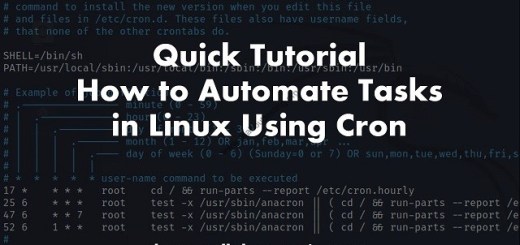Quick Tutorial: How to use IPConfig on Windows

IPConfig is a networking utility and one of the most used CMD commands. This command is very simple and just tells what is the IP of the system with other IP details. This command is similar to ifconfig in Linux. Click Here if you are interested in knowing more commands of Linux. In this article, we will cover how to use IPConfig on Windows with examples.
Basic Command
ipconfig

Display detailed information
Displays similar output to "ipconfig" with the addition of detailed TCP/IP configurations.
ipconfig/all

Purge DNS Resolver cache
flushdns flag deletes all old cached queries
ipconfig/flushdns

Display DNS Resolver cache
displaydns displays client-side cache and is sometimes useful in resolving problems.
ipconfig/displaydns

Release all adapters
This command release all current DHCP configurations on the network.
ipconfig/release

Renew all adapters
This command reinitializes and provides a new address.
ipconfig/renew

Display help options
ipconfig /?

Conclusion
This tutorial covers how to use ipconfig on Windows. Ipconfig is a networking utility that helps you to troubleshoot internet problems on your system.
Subscribe us to receive more such articles updates in your email.
If you have any questions, feel free to ask in the comments section below. Nothing gives me greater joy than helping my readers!
Disclaimer: This tutorial is for educational purpose only. Individual is solely responsible for any illegal act.